This is an advertisement. The offers featured on this site are from companies from which this site receives compensation. This also influences where, how, and in what order such offers appear.


McAfee Total Protection offers a complete protection package for your computer system. This review examines the features and reliability of McAfee to protect your system.




McAfee Antivirus is one of the oldest antivirus software packages and has been around since 1987. This experience has allowed them to grow and learn as security needs and the system protection environment have changed through the years. Now, McAfee has quite a bit of competition.
The question you may be wondering is whether McAfee antivirus still stacks up as one of the best antivirus software programs on the market. This review will take a look at the current status of McAfee antivirus and its ability to keep your system safe.
First, let’s take a look at a summary of the pros and cons that we found.
The following compares McAfee to its top two competitors. A five-star rating is the highest quality and a one is the lowest.
As you can see, the competition can come close to McAfee, but in our opinion McAfee meets or exceeds our expectations in every category. Let’s take a more detailed book and McAfee and what it can do.
We know that there are free antivirus software packages out there and that the initial price of McAfee may make you cautious at first. The question is whether McAfee is the most recommended on the Internet and if it is really worth its price. McAfee claims to offer a wide selection of features. Let’s take a look at some of them.
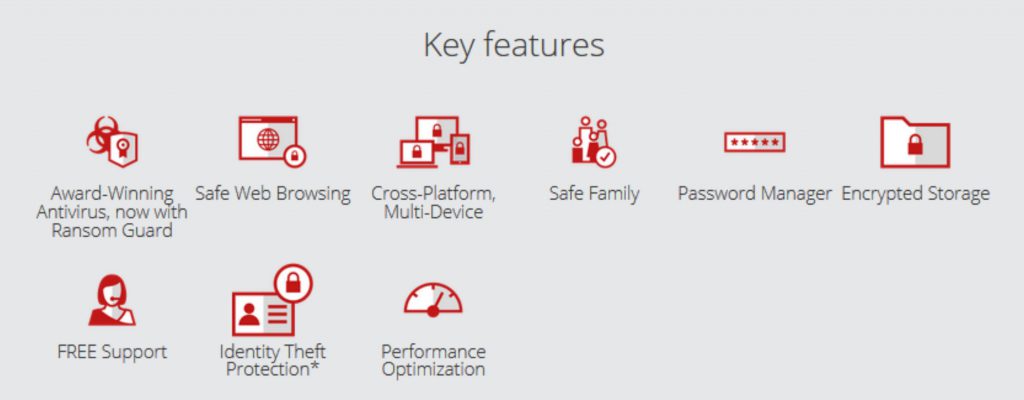
When compared to low-cost or free software, you get a lot more to offer with McAfee. One thing that we liked about McAfee is that includes Ransom Guard, which protects against Ramsomware. We like the fact that McAfee addresses this issue specifically because this is the most malicious and destructive type of threat on the Internet.
Without protection, you can accidentally download ransomware onto your computer simply by clicking on a link in the search results. The link may look innocent and may seem to be something harmless, like kitten photos, but it actually takes you to an attack site that begins downloading software immediately without any further action from you. If the malicious software finishes its download, hackers will take control of your machine and you will not be able to use it until you pay them money, often tens of thousands of dollars. The only link that will work is the one to pay them and nothing else.
There is also ransomware that will download the file and then execute lately, such as when you shut down your machine or on a certain date. Sometimes ransomware follows identity theft. According to the latest industry reports, ramsomware is on the rise. That is why we feel that McAfee’s Ransom Guard is worth the price in itself.
When compared to low-cost or free software, you get a lot more to offer with McAfee. One thing that we liked about McAfee is that includes Ransom Guard, which protects against Ramsomware. We like the fact that McAfee addresses this issue specifically because this is the most malicious and destructive type of threat on the Internet.
Without protection, you can accidentally download ransomware onto your computer simply by clicking on a link in the search results. The link may look innocent and may seem to be something harmless, like kitten photos, but it actually takes you to an attack site that begins downloading software immediately without any further action from you. If the malicious software finishes its download, hackers will take control of your machine and you will not be able to use it until you pay them money, often tens of thousands of dollars. The only link that will work is the one to pay them and nothing else.
There is also ransomware that will download the file and then execute lately, such as when you shut down your machine or on a certain date. Sometimes ransomware follows identity theft. According to the latest industry reports, ramsomware is on the rise. That is why we feel that McAfee’s Ransom Guard is worth the price in itself.
Ransom Guard and Performance Optimization were our favorite features offered by McAfee. However, we also like their other features, such as their ability to be used across different platforms and devices, their password manager, the ability to encrypt private files, and what we felt was superior identity theft protection. In terms of features, we just felt that McAfee offered a little more than the other popular antivirus software packages.
Now, let’s see what the actual user experience using McAfee’s is like.
McAfee’s offers free trial for up to 10 devices. We decided to try this option first, but you need to know that after what we saw from his performance, we will be purchasing the full protection packages and using it as our only antivirus software.
Step1:
The first thing that you need to do is to go to McAfee.com and navigate to this website. Simply click on the free download button and you will be asked to save a file on your computer. I usually choose the Downloads file for downloads of this type. I am using a Windows system, and it may be different if you are on a Mac or Linux system.
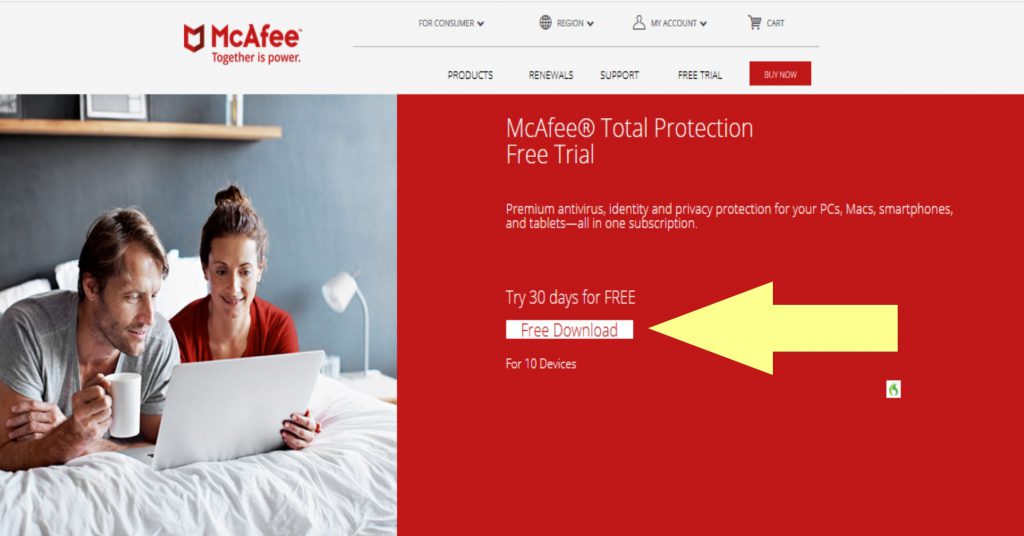
Step2:
Navigate to your downloads file and click on McAfee set up. Your system may give you a pop up that asks if you want McAfee to make changes to your system. When this happens simply click Yes.
Once you do that a screen will pop up that looks like this.

All you have to do is click agree and install. As you can see, even with the free trial, McAfee is generous with what it has to offer.
The download and installation procedure took about 15 minutes, which is not bad for such a feature-rich software package. You can continue to do other things on your computer while the package downloads and it does not teens seem to slow down terribly.
Step3:
Once the software downloads and installation is complete a screen will appear that informs you that the installation is complete. All you have o do is to click on the big button that says Restart. You must restart your system to finish the installation process. Once you have done that you will be prompted to set up your account. Once your account is set up, McAfee’s will run a quick scan of your computer and give you a report.
The McAfee’s control panel is intuitive and easy to use. You can quickly and easily find the area that you wish to manage.
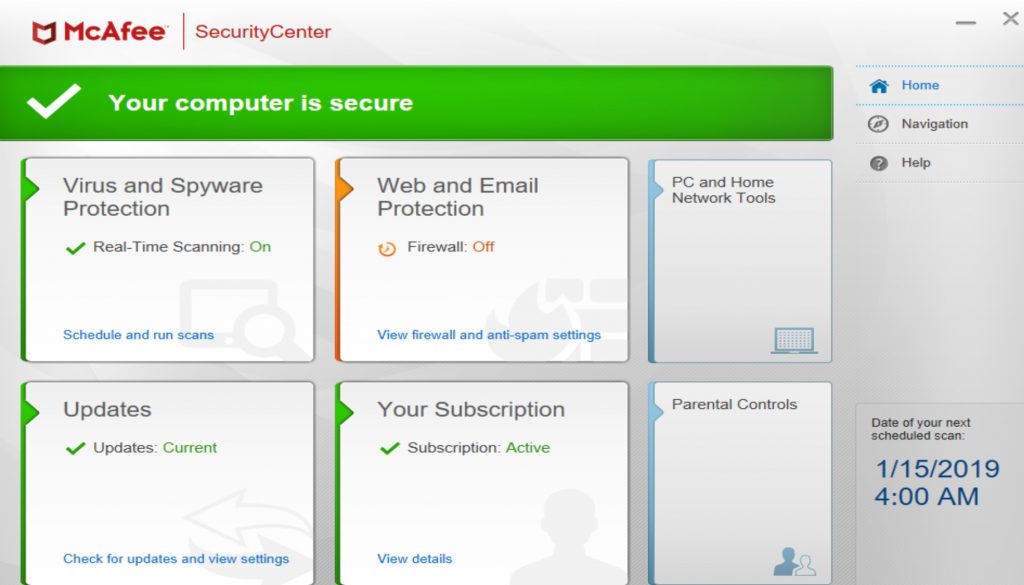
As you can see, the installation process was quick and easy. We love the ease of use of the control panel. Our good experienced continued as we surfed the internet, even going to a few sites we knew were shady. McAfee reliable popped up and gave us a warning, keeping our system safe.
In our final analysis, we were quite pleasantly impressed by McAfee. Their long-standing experience in keeping computer systems safe for private individuals and big business shows. One thing that we really liked about our experiences with McAfee is that it does not seem to slow down your system considerably. In fact, without all of those annoying pop-up ads, browsing was much more enjoyable.
In our opinion, McAfee’s is more than worth the price. We have tried free software and our conclusion is that you get what you pay for. With some of the free packages, viruses still got through, which defeats the entire purpose of having the software the first place. In addition, some of the free software caused considerable lag and slowed down the system. This was not the case with McAfee’s. In fact, McAfee’s speeded up the system considerably when browsing the Internet. For this reason, we feel that it is the recommended anti-virus software available on the market today. It is like getting something a little extra with your antivirus protection.
4 thoughts on “McAfee Total Protection Review”
I just could not depart your site prior to suggesting that I extremely enjoyed the standard information a person provide for your visitors? Is going to be back often in order to check up on new posts
We are very happy that you enjoyed our article. We will continue to share useful information soon.
Regards,
Marija, AntivirusWiki
I’m not sure where you are getting your information, but good topic. I needs to spend some time learning more or understanding more. Thanks for magnificent info I was looking for this information for my mission.
Thank you for your comment. We are pleased that you found our information useful.
Regards,
Marija, AntivirusWiki