This is an advertisement. The offers featured on this site are from companies from which this site receives compensation. This also influences where, how, and in what order such offers appear.

Menu

Scanguard is a popular piece of software that claims to keep your computer safe and protected. This review examines the features and performance of Scanguard to protect your system.




By now, everyone understands the importance of protecting your computer system from viruses and malware. With over 40 different antivirus and computer security software products out there, it can be difficult to know which one to choose. You want one that works well and that will do the best job of keeping your system safe. You also need one that is easy to use and understand. As far as these aspects are concerned, let me tell you about one that I recently discovered. It is called Scanguard and is considered one of the newer kids on the block, so I decided to take it for a test drive.
Scanguard has only been around for about years but that does not mean that it is inferior by any means. Instead, it means that it can stand on all of the experiences of the other antivirus programs that came before it and use the lessons learned.
Before I decided to test scan guard, I decided to run a little unofficial test. I am already running a popular antivirus program that has both a free and paid version. I am only running the free version which includes the most basic functions. I decided to do a cleanup using my existing antivirus software before downloading Scanguard. I wanted to see if Scanguard would pick up things that I other antivirus software did not. I ran the cleanup recommended by my existing antivirus software and ran it in till the system said that it was free of duplicate files and Internet trash, my disc was optimized, and an antivirus scan had been run. According to this popular version of antivirus software, my system was perfectly clean. Now the test begins.
I went to the recommended website and clicked the download now button. It only took about a minute or two for the file to download. I then clicked on the icon on my web browser to open the .exe file. Of course, I computer asked me if I wish to allow the program to make changes to my hard drive and I allowed it. I noted that during the installation process there were no additional programs that were to be downloaded with the software. Some free versions of antivirus software ask you to download additional software such as ads or invasive browsers. This was not the case with Scanguard. All you get is the program that you asked for. After clicking through the insulation preferences, the file took about two or three minutes completely finish downloading.
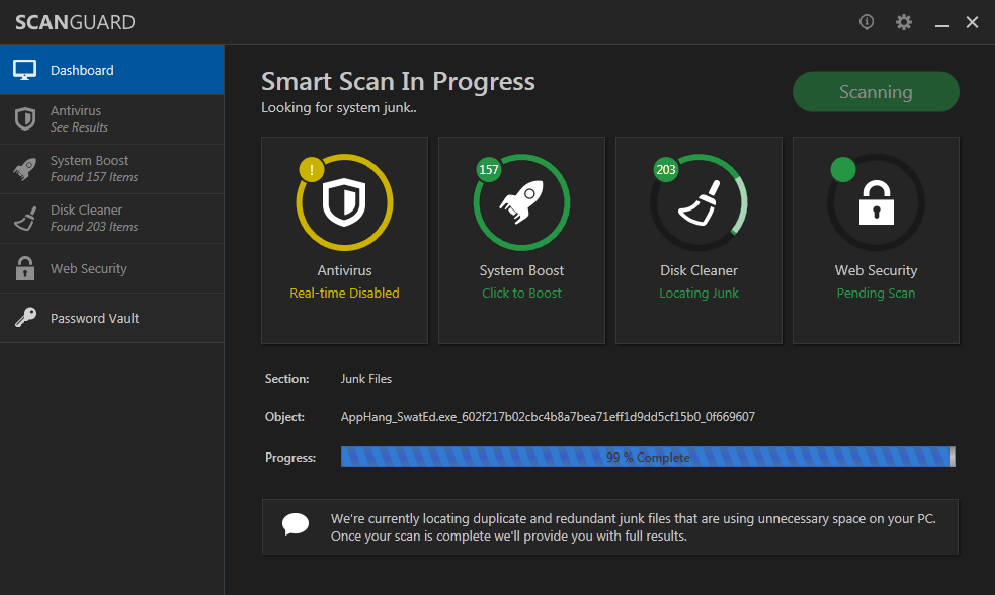
The first thing I noticed is that it immediately started running a quick scan automatically. This quick scan finished in about five minutes time. The user interface looks similar to other interfaces used by typical antivirus software programs. It was easy to understand and you could quickly see the features that it offered.
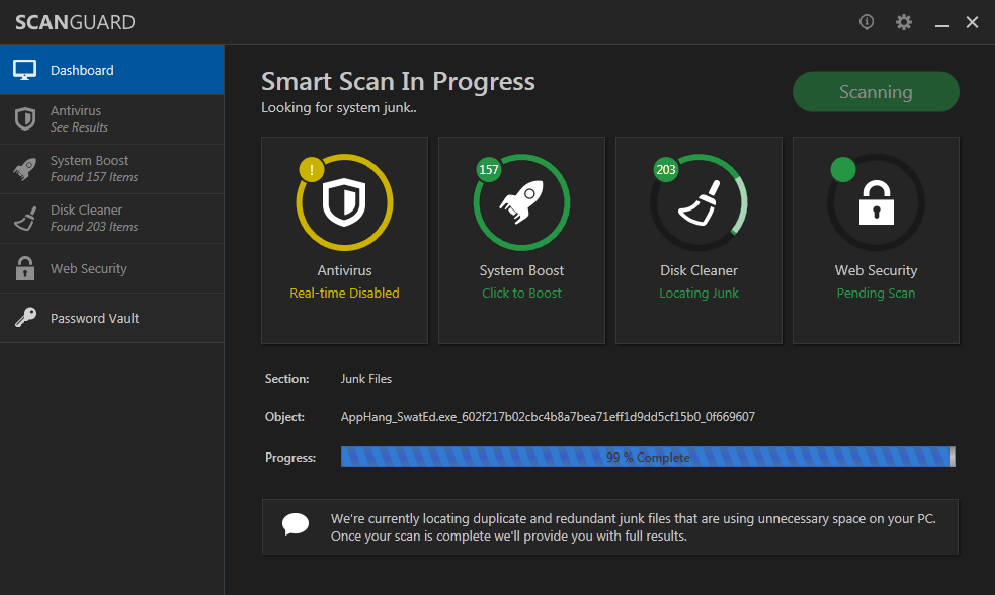
The user interface was easy to understand and the icons are intuitive and make sense, even to someone who has experience. It uses a shield for antivirus protection, a rocket for features that help your computer run faster, a broom for disk cleanup, and a lock for web security.
I noticed that the menu on the left sidebar was easy to navigate as well. The main heading on the menu takes you to a bet dashboard. From there you can access all of the functions previously mentioned, and you have access to your password vault. It may be noted that you can run scans for purchasing the software and it will give you a report, but you cannot remove the threats or use any of the features until you purchase the full version.
As the scan continues to run, a progress bar shows you how long it will take to complete. The scan that is running is highlighted at the top and also shows a circular bar to show how much is left to go. An informational message at the bottom tells you exactly what scan is running and why. This creates an extremely easy user experience that anyone can operate, even with little computer experience.

Once the scan is complete, the software ask you to purchase the full version. It offered a promotional price including a 70% discount. However, the price will go up when it comes time for renewal. Purchasing the software is a simple click through process that only takes a few minutes.

You can access some of the reports without purchasing the full system, but you cannot anti-viruses, or do any disk cleanup functions without purchasing the full version. You also do not have access to a password vault without making a purchase.
Now let us explore some of the different features that scan guard has to offer and let’s see how they worked against the software that I had previously used to clean up my computer before writing this review.
The first section that you come across is the antivirus software system. A quick scan is automatically run when you first download the software. There is also an option for a full system scan. Of course, this takes longer, but checks areas of your system that the quick scan will not. If the software finds a virus, it will automatically quarantine it. However, it will not do this until you purchase the full version.
This software offers something that other antivirus programs do not. It offers real-time protection, which means that it continually scans your system for threats and continually updates the threats that it looks for. As you can see, this section of the interface is also easy to understand.
Color-coded bars tell you the status of the system. In my case, even after running a full scan using my other antivirus package, Scanguard still found threats that were missed by the other software. Fortunately, for me these were low-level threats and nothing serious. It found a tracking cookie that the other software missed.
The system tells you that the scan will take between five and 10 minutes to complete. A system scan for me took 12 minutes to complete. From this, I can suspect that running a full scan may take quite some time.
Once again, on this section of the interface the icons are large and easy to see. They are also easy to understand. The symbols used are clear and directly related to what that section of the software will do. Once the scan is complete you can click on the underlined blue Details icon and get a full report of what it found. In my case, it looked like this.

On this page, you can enable and disable features such as real-time protection, safe browsing through your own virtual private network, add block Pro, and identity protection. Now, let’s get back to that cookie tracker that it found. If you want to know more about who sent the cookie and where it came from, you can cook click on the blue Details icon right under the Amount column.
Scanguard tells you which browser the cookie is associated with. In this case, I had 10 tracking cookies associated with Edge. When I click on this icon, here is the list that I get.
As you can see, I can see exactly where the cookie came from and the name of the cookie. With this information, you can make a decision on what you want to do with the cookie. You can go to drop-down menu associated with those 10 cookies and choose your action. In this case, it gives me the choice to delete or take no action. Once you choose your chosen action from the drop-down menu, you simply can click on the red take action button at the bottom and your wish is carried out.
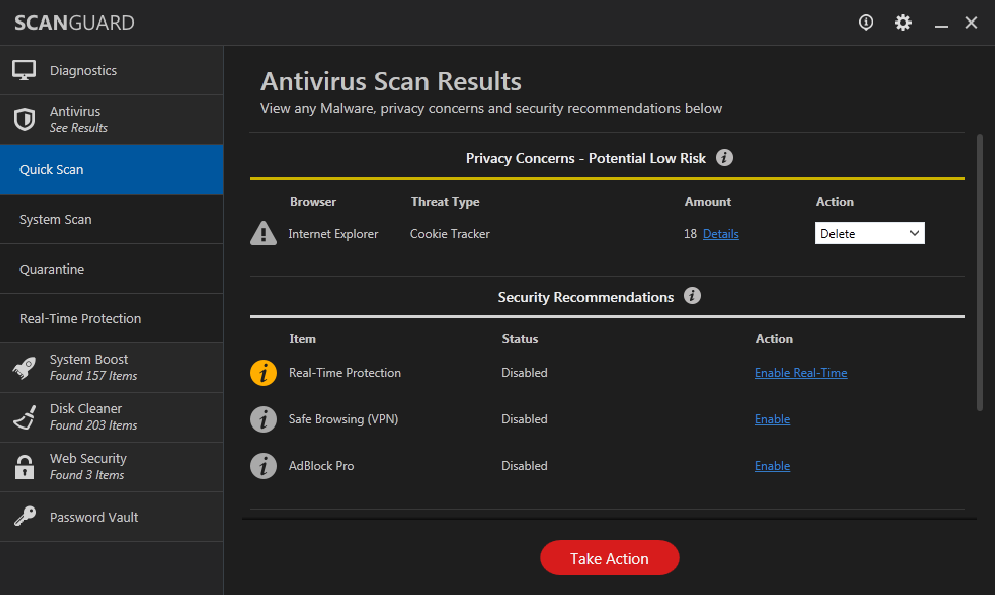
The process for removing threats is quick, easy, and intuitive, even if you are not an Internet security professional. Now, let’s examine its System Boost features.
When I went to this section and hit click to manage it began a system scan. It gave me the information that nine programs were affecting the speed with which my system starts up. If you go to the click to manage section, it gives you options to disable or enable what you wish to run on startup. This can speed up the time it takes to computer to boot significantly.
Here are the programs that load on my computer, all of which can be disabled with the simple click of the disable button.
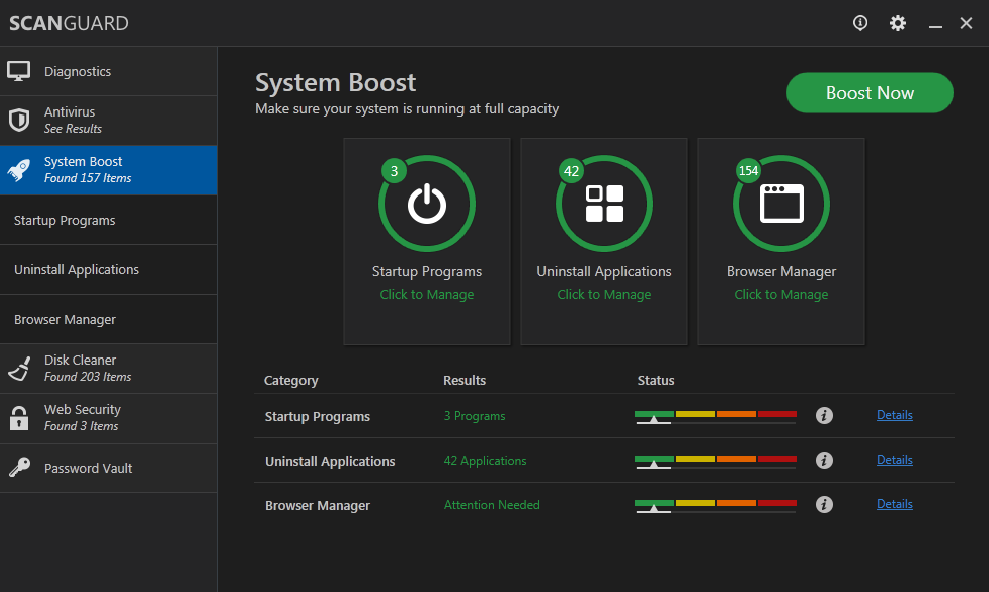
Scanguard also gives the ability to uninstall applications by checking them on its Uninstall Applications screen. One difference that you may notice about this program is that you can check all of the programs that you want to uninstall at once. If you do this through control panel and Windows, for instance, you have to uninstall each program individually. This way is much quicker and easier.
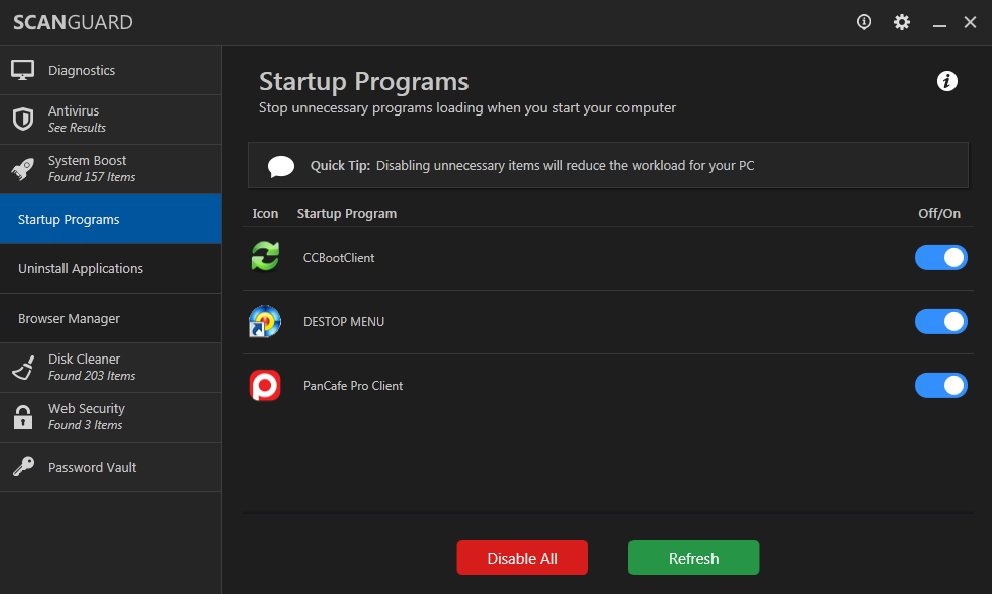
Scanguard also has a browser manager that allows you to with just a simple check of the button next to its icon.
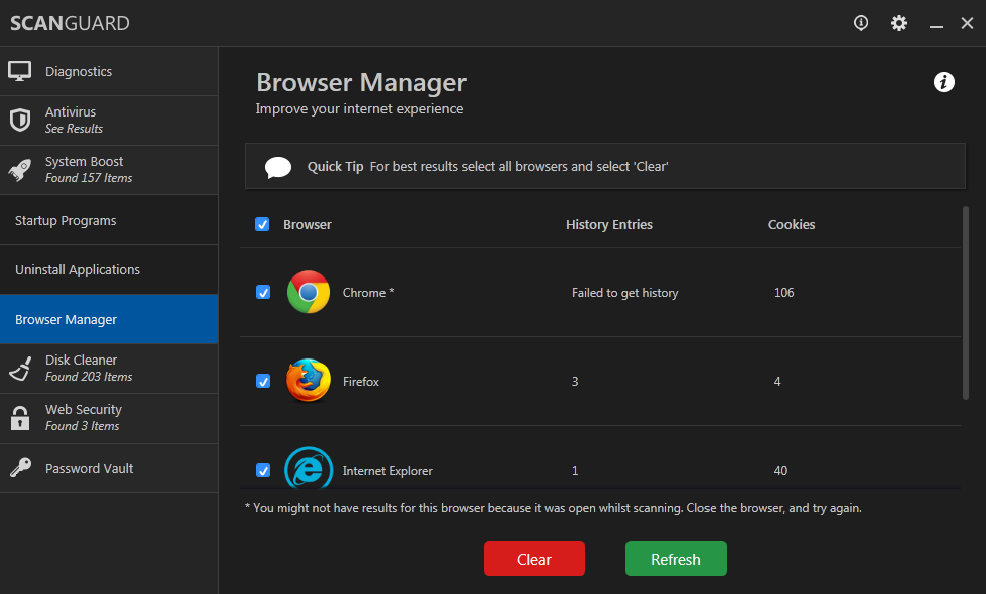
Scanguard comes with a disk cleaner that helps you find junk and duplicate files that are taking up disk space. For me, running the scan generated some interesting results. The reason why it is interesting is that right before I installed Scanguard I use the other antivirus software to clean up my machine. The other software said that there were no more files that could be removed and my system was as clean and orderly as it could be. Scanguard had a different opinion.
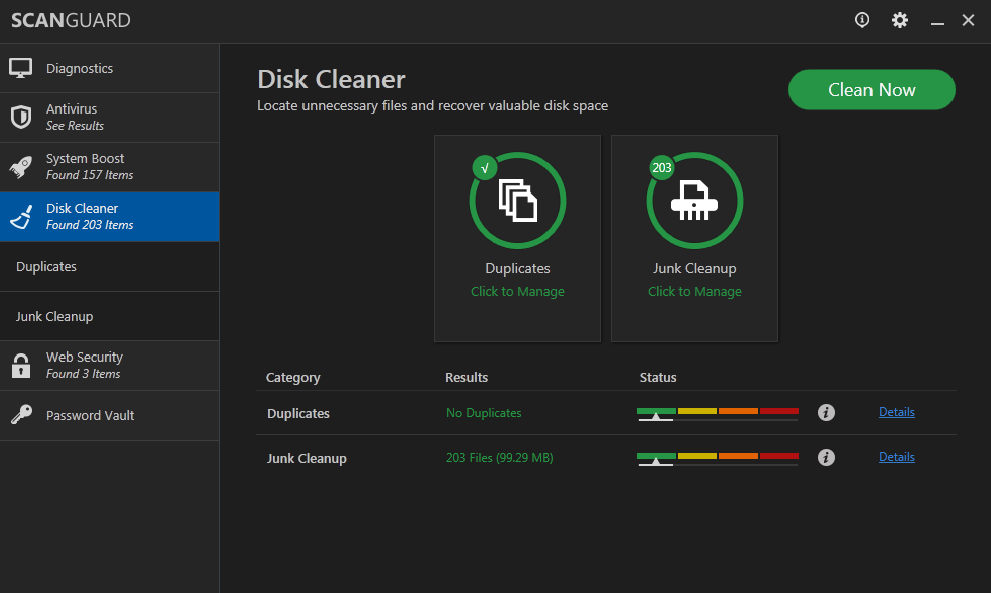
Scanguard found over 5,000 duplicate files and 415 junk files that could be cleaned up to free up space on my hard drive. Keeping in mind that the other software said there was nothing more to be cleaned, Scanguard indicates that I can still cleanup 14.87 GB by removing duplicates and 539.26 MB of junk.
The cleanup process is simple and easy you simply go to duplicates icon and click on it to manage button and do the same for the junk cleanup. The system then easily walks you through the process. Once again, by clicking on the blue Details button you can get a complete list of the duplicate files that is found and junk files that he found as well. You can either dive delete each file individually, or check them all and have the computer make the decision to delete them all at once. This makes cleaning up your computer quick and easy.
In the junk cleanup file Scanguard found over 400 file that could be cleaned up on a supposedly clean system. This included 7.99 MB of temp files that the other software did not catch.
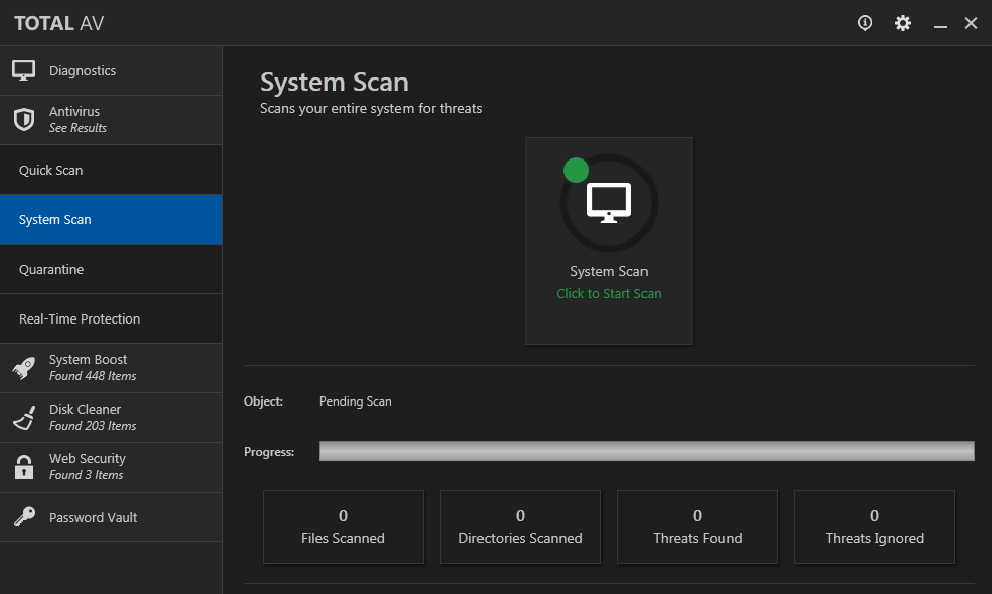
Web security is extremely important for many people. How many times have you clicked on the website and did not get what you were expecting, but were taken to a website that had absolutely nothing to do with the topic, but started installing malicious software. This can be a frightening experience and sometimes once the website has been clicked on, there is not much you can do, other than to quickly hard boot your system. Of course, this is not the best option because your system does not properly shut down and you can cause damage by doing this. This is one reason why web security software is so important.
If you are on social media, web security requires some extra special attention. There is so much click bait out there that even experienced social media have trouble avoiding chain letters that often contain malware. This is a good reason to check out Scanguard’s Web Security section from the left hand menu.

As you can see, this section has the same familiar, easy-to-use interface. The icons are easy to understand and everything is labeled clearly and in large levels. Keeping all of the sections of the software with a similar look and appearance make this one of the most intuitive antivirus software’s that we have seen. There is no guesswork and you do not have to be an expert to understand it. Each section works exactly the same as the other sections before it. As you can see, this section contains safe web browsing using a virtual private network, identity protection, a firewall, and an ad blocker. With this software, there is no reason to have to put up with sites that are almost nothing but ads.
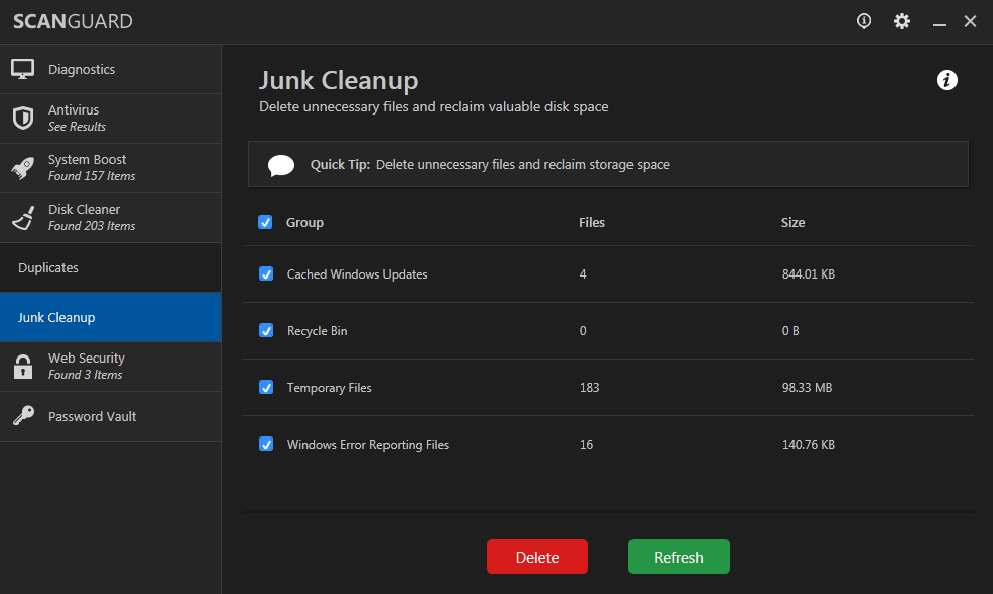
Scanguard has partnered with Experian to offer state-of-the-art identity protection. It includes personal credit monitoring, social media monitoring, financial protection, and services to help you protect your child should they become lost. This service protection from illegal use of your name for criminal activities, unauthorized use of your Social Security number, and improper use of your personal information. Keeping your identity safe begins with prevention. You may notice that you need to go off-site and register with Experian to activate the service.
Scanguard has an easy-to-use firewall that will prevent others from making unwanted connections to your network. It has only three simple settings that are easy to understand for the beginner. It recommends that you enable Windows firewall. You can also stop any outbound traffic or inbound traffic. However, this may restrict some of your ability to access certain websites if these features are turned on. Following the recommended tips will help you choose the right setting for you.
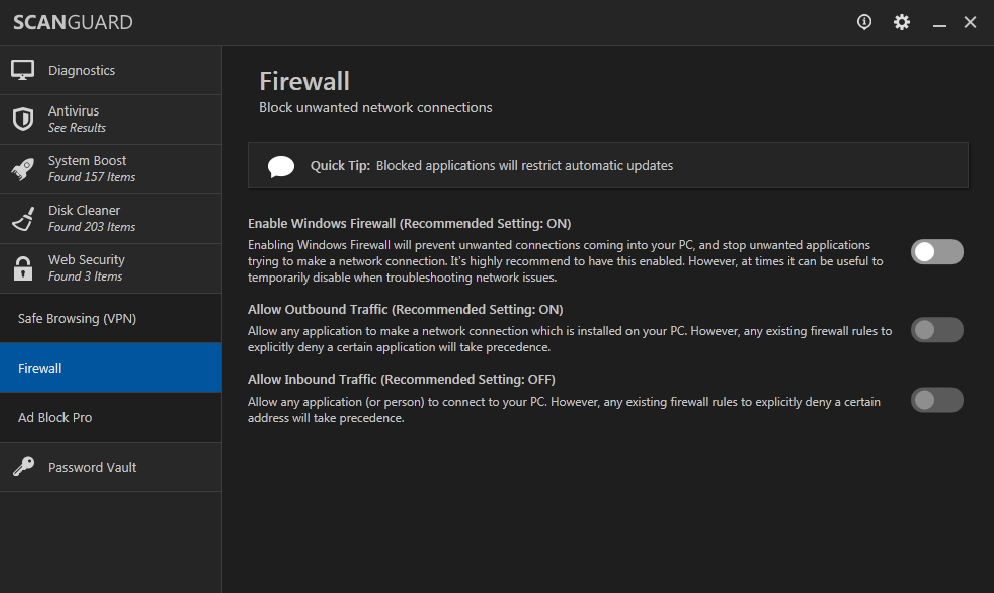
This was the only section that was a little bit disappointing. When you click on this icon your shown all of the browsers that you have installed on your computer, including which one you have chosen as your default browser. It might be noted that ad Block Pro is not available for all browsers. For instance, it is not available yet for Edge or Opera. I do not know about Internet Explorer or Safari because they do not have them installed on my system and it did not give me any information. It looks as if this situation will be resolved in the future.
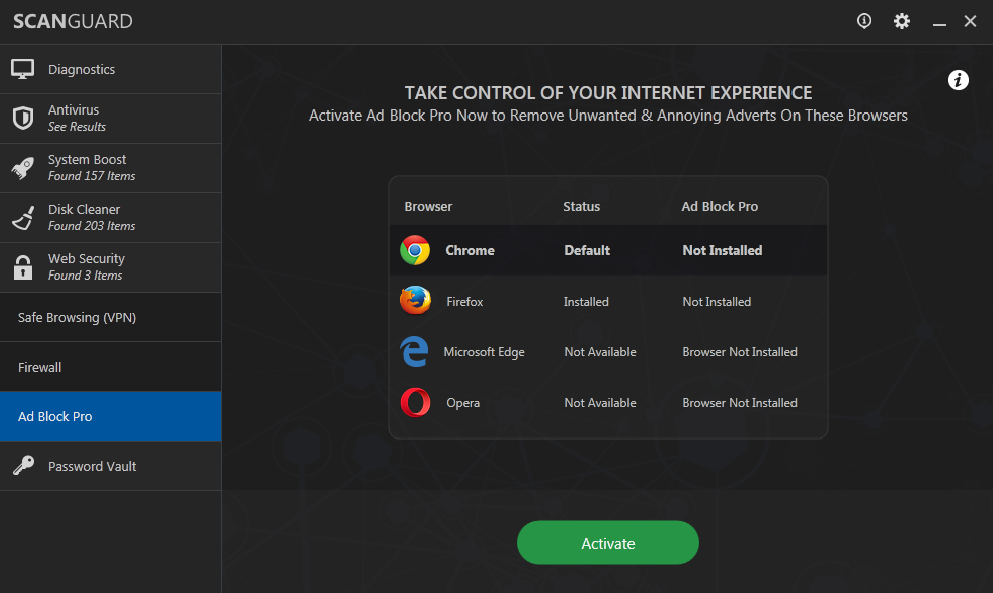
The password vault gives you a safe location to store all of your passwords. Passwords are encrypted with a master password locally on your machine. Any passwords on your computer will be inaccessible to someone who does not have the master password. This can protect your accounts even if your device is lost or stolen. In addition, you do not have to worry about writing down your passwords for your favorite sites because they are all right here. Password theft is one of the most common violations of computer security and this option makes it easy to keep your system and information safe.
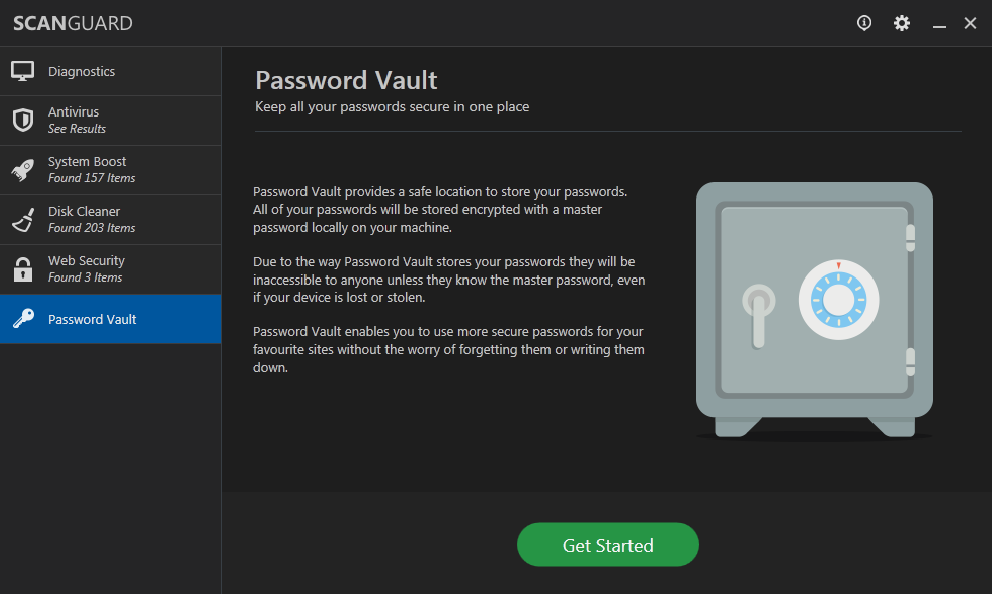
Of course, there is no antivirus software that can keep you 100% safe from every threat. New threats are always being developed every day and it is a continual process to keep up with the new virus definitions. Right now, there are tens of thousands of viruses that are floating around the Internet waiting to attack any vulnerable machine. There is no way to know that any antivirus software can protect from all of them. However, the test conducted in this review give me confidence that Scanguard is up-to-date and on top of majority of the threats that could place my machine at risk. One thing that gave me confidence is that it detected threats that had been missed by the other antivirus software. This is a good indicator that when using the software, you can rest fairly assured that your machine is safe.
One question that you always have about antivirus software is how it affects the performance of your machine. Some antivirus software slows down your machine. It can make it have increased startup times, or react slowly. This can be especially prevalent when searching on the web. I can personally say that I have uninstalled other antivirus software programs because they slowed my machine down, and some even caused it to hang altogether. Scanguard did not seem to have any of these problems.
After installing Scanguard I did not notice any significant slowdown in the performance of my machine. It did not cause any hangups. It even speeded up the low times of some webpages because it did not have to load all of those ads. Overall, I felt that this program did not affect the performance of my machine in any negative manner. In fact, I felt that it improved it.
In the final analysis, Scanguard seem to perform better than some popular antivirus software that is already out there. The thing that I like most about it is that it has an easy to interface that is not difficult to understand, even if you are not a computer expert. I liked that all of the screens were designed in a uniform manner so that you automatically know how to use all of the features, once you decipher how to use the first one. There is very little not to like about the user interface of this antivirus software. It may not have as many choices as more professional grade software out there, but it was designed for the casual user who does not spend their time as an Internet specialist.
The bottom line is that this program performs as it is supposed to and does exactly what it was designed to do. Comparatively, it seems to do it better than some of its competitors. I cannot speak for all of them, but I can speak for one of the most popular free antivirus software packages out there. The suite of protection that is offered by Scanguard is comprehensive and covers all of the most important bases. Overall, it appears that Scanguard is at the top of his class for residential grade antivirus protection.
6 thoughts on “Scanguard Review”
My brother suggested I may like this blog. He used to be totally right.
This submit truly made my day. You cann’t believe simply how much time I had spent for this info!
Thank you!
Thank you for your comment. We are glad that we could help you.
Regards,
Marija, AntivirusWiki
Appreciating the hard work you put into your site and in depth information you present.
It’s awesome to come across a blog every once in a while that isn’t the same out of date rehashed material.
Great read! I’ve saved your site and I’m including your
RSS feeds to my Google account.
Thank you for your kind words. We are glad that you like our website.
Regards,
Marija, AntivirusWiki
Hey there, You have done an excellent job. I will definitely digg it and for my part suggest to my friends. I’m confident they will be benefited from this web site.
Thank you for the kind words and for the recommendation. We are happy that you like our post.
Regards,
Marija, AntivirusWiki