While viruses are as much a threat to Macs as they are to PCs, it’s important to note how the built-in security mechanism for Macs works. With a lot more layers of security than the Windows operating system, macOS is generally able to fend off viruses and malware trying to make their way into Macs. This is one of the major reasons why Apple is able to make claims about the security of its devices as often as it does.
With that said, however, it’s important to note that even though the manufacturer of Macs says that their devices are safe from viruses and threats of the likes, it’s always a good idea to be as cautious as possible and take the right precautions.
Additionally, while it’s true that viruses for Macs aren’t nearly as common as they are for PCs, that doesn’t negate the fact that viruses for Macs do exist. The only difference is that since computers running on the Windows operating system are more vulnerable than Macs, it only makes sense for criminals to focus more on the type of audiences that will help them in their objectives.
Now that we’ve established that Windows is the more vulnerable operating system, the next thing that comes to mind for most people is why generic viruses can’t be built for users of devices running on both of these platforms. The answer to that is relatively simple too. Mac OS is based on UNIX, which means that it is significantly different from the Windows operating system.
Not only do Windows and Mac OS have features and characteristics that are entirely unique, but the mechanism and principles, on which both operating systems function, too, are very different. Top that off with the sandboxed environment that Mac OS leverages, and you’ve got yourself an operating system that doesn’t look all that appealing to criminals.
But that approach is changing pretty fast.
Criminals today are increasingly becoming more willing to go through the trouble of creating customized malicious code for Mac users for a number of reasons. Not only has the user base of Macs increased significantly over the years making the efforts of criminals a lot more rewarding, but Mac users are also considered to be the more affluent of the two groups. Needless to say, putting in the effort to create malicious code that can help them steal private and confidential information – especially that used for financial institutions – makes it all worthwhile for criminals.
But what does that mean about the need for antivirus software for Macs, you ask?
The answer to that isn’t quite straightforward. In fact, when it comes to this question, Mac users are essentially divided into two large groups of those who believe that antivirus is necessary, and those who don’t see the need for installing extra programs to keep their data and systems secure.
In the sections to follow, we’ll be talking about what antivirus for Macs really does, and discuss some of the other ways in which Macs can be protected from potential threats.


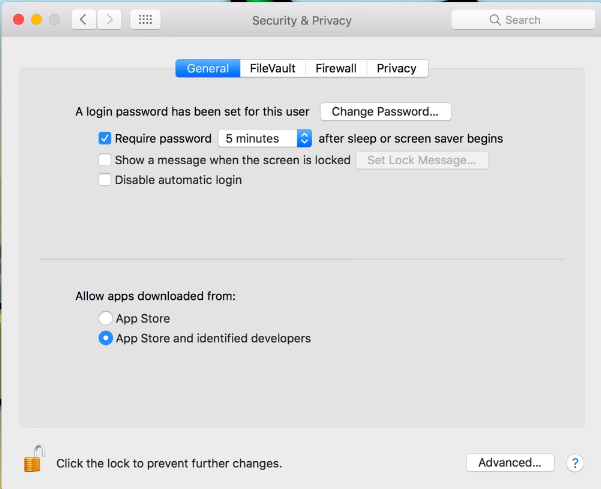

6 thoughts on “Do Macs Need Antivirus Software?”
Seriously well writtesn post! I’ll absolutely use some of the ideas myself, you’re awesome.
Do you do webinars?
Very well written article! I’ve picked up a lot of useful tips, many thanks
for sharing. When is your next article available?
Thank you for your kind words. We are happy that you found the article helpful. We will continue to share useful information soon.
Regards,
Marija, AntivirusWiki
I really wanted to keep on reading! I’ve learnt plenty of tips, many thanks ffor posting.
Have you got a mailing lit that I am able to be a part of?
Incredibly well written article! I am going to definitely
use some of the recommendations myself, you’re fantastic. Do you ddo online
seminars?
Thank you for the kind words. We are happy that you like our post. We do not do online seminars.
Regards,
Marija, AntivirusWiki